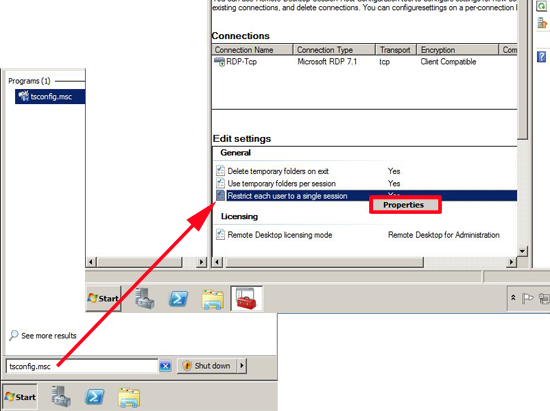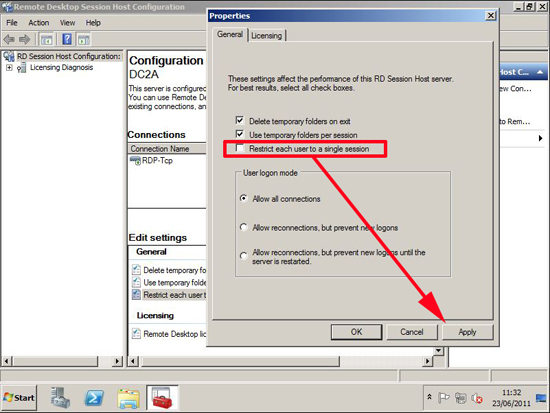5. To restart ssh service on vmware
service sshd restart
6. To restart host agent(vmware-hostd) on vmware esx server
service mgmt-vmware restart
7. Path for the struts-config.xml
/usr/lib/vmware/webAccess/tomcat/apache-tomcat-5.5.17/webapps/ui/WEB-INF/
8. To start the scripted install the command is
esx ks=nfs:111.222.333.444:/data/KS.config ksdevice=eth0
location device name
9. Virtual Network in Simple……………….
Virtual Nic(s) on Virtual Machine(s) ----->
Physical Nic on the ESX Server (Virtual Switch - 56 Ports) ----->
Physical Switch Port Should be trunked with all the VLANS to which the VM's need access
All the ESX servers should be configured with Same number of Physical Nics (vSwitches) and Connectivity also should be same, So that vMotion succeeds
All the Virtual Machines are connected to one vSwitch with Different VLANS, this means the Physical Nic(vSwitch) needs to be trunked with the same VLANS on the Physical Switch Port
10 What are the three port groups present in ESX server networking
1. Virtual Machine Port Group - Used for Virtual Machine Network
2. Service Console Port Group - Used for Service Console Communications
3. VMKernel Port Group - Used for VMotion, iSCSI, NFS Communications
11. What is the use of a Port Group?
The port group segregates the type of communication.
12. What are the type of communications which requires an IP address for sure ?
Service Console and VMKernel (VMotion and iSCSI), these communications does not happen without an ip address (Whether it is a single or dedicated)
13. In the ESX Server licensing features VMotion License is showing as Not used, why?
Even though the license box is selected, it shows as "License Not Used" until, you enable the VMotion option for specific vSwitch
14. How the Virtual Machineort group communication works ?
All the vm's which are configured in VM Port Group are able to connect to the physical machines on the network. So this port group enables communication between vSwitch and Physical Switch to connect vm's to Physical Machine's
15. What is a VLAN ?
A VLAN is a logical configuration on the switch port to segment the IP Traffic. For this to happen, the port must be trunked with the correct VLAN ID.
16. Does the vSwitches support VLAN Tagging? Why?
Yes, The vSwitches support VLAN Tagging, otherwise if the virtual machines in an esx host are connected to different VLANS, we need to install a separate physical nic (vSwitch) for every VLAN. That is the reason vmware included the VLANtagging for vSwitches. So every vSwitch supports upto 1016 ports, and BTW they can support 1016 VLANS if needed, but an ESX server doesn’t support that many VM’s. :)
17. What is Promiscuous Mode on vSwitch ? What happens if it sets to Accept?
If the promiscuous mode set to Accept, all the communication is visible to all the virtual machines, in other words all the packets are sent to all the ports on vSwitch
If the promiscuous mode set to Reject, the packets are sent to inteded port, so that the intended virtual machine was able to see the communication.
18. What is MAC address Changes ? What happens if it is set to Accept ?
When we create a virtual machine the configuration wizard generates a MAC address for that machine, you can see it in the .vmx (VM Config) file. If it doesn't matches with the MAC address in the OS this setting does not allow incoming traffic to the VM. So by setting Reject Option both MAC addresses will be remains same, and the incoming traffic will be allowed to the VM.
19. What is Forged Transmits ? What happens if it is set to Accept ?
When we create a virtual machine the configuration wizard generates a MAC address for that machine, you can see it in the .vmx (VM Config) file. If it doesn't matches with the MAC address in the OS this setting does not allow outgoing traffic from the VM. So by setting Reject Option both MAC addresses will be remains same, and the outgoing traffic will be allowed from the VM.
20. What are the core services of VC ?
VM provisioning , Task Scheduling and Event Logging
21. Can we do vMotion between two datacenters ? If possible how it will be?
Yes we can do vMotion between two datacenters, but the mandatory requirement is the VM should be powered off.
22. What is VC agent? and what service it is corresponded to? What are the minimum req's for VC agent installation ?
VC agent is an agent installed on ESX server which enables communication between VC and ESX server.
The daemon associated with it is called vmware-hostd , and the service which corresponds to it is called as mgmt-vmware, in the event of VC agent failure just restart the service by typing the following command at the service console
" service mgmt-vmware restart "
VC agent installed on the ESX server when we add it to the VC, so at the time of installtion if you are getting an error like " VC Agent service failed to install ", check the /Opt size whether it is sufficient or not.
23. How can you edit VI Client Settings and VC Server Settings ?
Click Edit Menu on VC and Select Client Settings to change VI settings
Click Administration Menu on VC and Select VC Management Server Configuration to Change VC Settings
24. What are the files that make a Virtual Machine ?
.vmx - Virtual Machine Configuration File
.nvram - Virtual Machine BIOS
.vmdk - Virtual Machine Disk file
.vswp - Virtual Machine Swap File
.vmsd - Virtual MAchine Snapshot Database
.vmsn - Virtual Machine Snapshot file
.vmss - Virtual Machine Suspended State file
.vmware.log - Current Log File
.vmware-#.log - Old Log file
25. What are the devices that can be added while the virtual Machine running
In VI 3.5 we can add Hard Disk and NIC's while the machine running.
In vSphere 4.0 we can add Memory and Processor along with HDD and NIC's while the machine running
26. How to set the time delay for BIOS screen for a Virtual Machine?
Right Click on VM, select edit settings, choose options tab and select boot option, set the delay how much you want.
27. What is a template ?
We can convert a VM into Template, and it cannot be powered on once its changed to template. This is used to quick provisioning of VM's.
23. What to do to customize the windows virtual machine clone,?
copy the sysprep files to Virtual center directory on the server, so that the wizard will take the advantage of it.
24. What to do to customize the linux/unix virtual machine clone,?
VC itself includes the customization tools, as these operating systems are available as open source.
25. Does cloning from template happens between two datacenters ?
Yes.. it can, if the template in one datacenter, we can deploy the vm from that template in another datacenter without any problem.
26. What are the common issues with snapshots? What stops from taking a snapshot and how to fix it ?
If you configure the VM with Mapped LUN's, then the snapshot failed. If it is mapped as virtual then we can take a snapshot of it.
If you configure the VM with Mapped LUN's as physical, you need to remove it to take a snapshot.
27. What are the settings that are taken into to consideration when we initiate a snapshot ?
Virtual Machine Configuration (What hardware is attached to it)
State of the Virtual Machine Hard Disk file ( To revert back if needed)
State of the Virtual Machine Memory (if it is powered on)
28. What are the requirements for Converting a Physical machine to VM ?
An agent needs to be installed on the Physical machine
VI client needs to be installed with Converter Plug-in
A server to import/export virtual machines
29. What is VMWare consolidated backup ?
It is a backup framework, that supports 3rd party utilities to take backups of ESX servers and Virtual Machines. Its not a backup service.
30. To open the guided consolidation tool, what are the user requirements ?
The user must be member of administrator, The user should have "Logon as service" privileges - To give a user these privileges,open local sec policy, select Logon as service policy and add the user the user should have read access to AD to send queries
- See more at: http://www.01world.in/#sthash.eIdZo5bI.dpuf
service vmware-webaccess restart – this will restart apache tomcat
app
- See more at: http://www.01world.in/#sthash.eIdZo5bI.dpuf
- See more at: http://www.01world.in/#sthash.eIdZo5bI.dpuf