
Server 2008 R2 Option 1: Enable Multiple RDP sessions from TSCONFIG
Note: tsconfig.msc does not work on Windows Server 20121. On the server, click Start and in the search/run box type tsconfig.msc{enter}. Locate "Restrict each user to a single session" Right click > Properties.
2. Remove the tick from "Restrict each user to a single session" > Apply > OK.

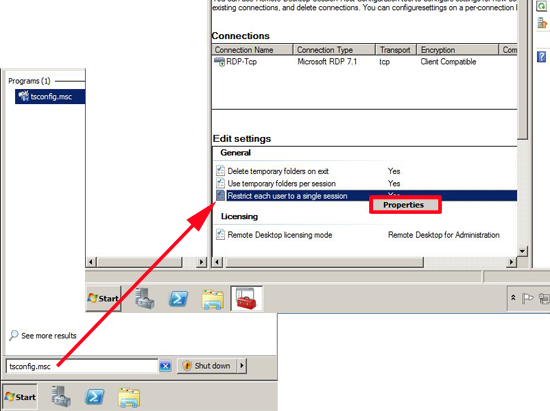
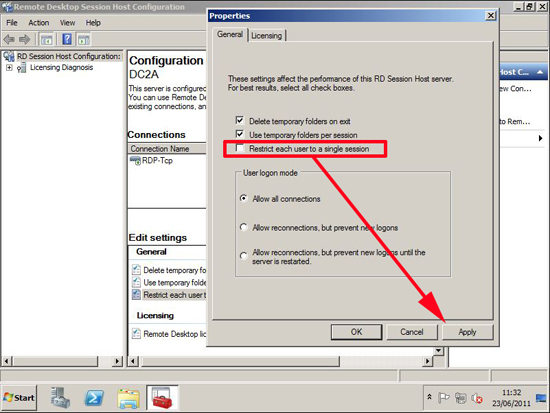








0 comments:
Post a Comment